In today’s data-driven world, efficient data analysis is paramount. Whether you’re a seasoned data scientist or a novice just dipping your toes into the vast ocean of data analysis, integrating NumPy and Pandas can significantly enhance your efforts. These two libraries are the cornerstone of data manipulation in Python, providing robust tools and functions that streamline complex operations. This blog will dive into how combining these tools can optimize your data analysis workflows.
Why NumPy and Pandas?
Before delving into the integration, it’s essential to understand what makes NumPy and Pandas indispensable for data analysis.
NumPy
- NumPy, short for Numerical Python, provides support for arrays, matrices, and a slew of mathematical functions.
- It offers highly efficient operations on large numerical data, a feature crucial for scientific computing.
- Its ndarray object is a fast and space-efficient multidimensional array, which is a core component for numerical computation.
Pandas
- Pandas, built on top of NumPy, offers data structures and functions designed to make data manipulation simple and effective.
- Its two primary data structures, Series and DataFrame, enable easy handling of one-dimensional and two-dimensional data.
- Pandas excels in handling and manipulating time series data, merging datasets, and providing groupby functionality for aggregation.
Integrating NumPy and Pandas for Enhanced Data Analysis
Combining NumPy and Pandas can elevate your data analysis, offering a wide array of functions that tackle various tasks efficiently. Let’s explore some practical examples to understand their synergy.
Data Loading and Preparation
Data preparation is the foundation of any analysis. Using Pandas with NumPy provides streamlined solutions for this phase.
Using Pandas for Data Loading
Pandas offers functions like read_csv(), read_excel(), and read_sql() that make data loading a breeze. Here’s a quick example:
import pandas as pd
# Load data from a CSV file
data = pd.read_csv('data.csv')
NumPy for Efficient Data Preparation
NumPy’s ndarray can be used within Pandas to perform efficient data preparation tasks. Consider the following example:
import numpy as np
# Create a NumPy array
array = np.array([1, 2, 3, 4, 5])
# Add the array as a new column in the DataFrame
data['new_column'] = array
Data Cleaning
Data cleaning is a critical step in the analysis process. Both Pandas and NumPy offer robust functions to handle missing data, duplicates, and outliers.
Handling Missing Data
- Pandas: Pandas’ fillna() function can be used to fill missing values.
- NumPy: NumPy can be used to replace NaN values with a specified value.
# Using Pandas
data.fillna(0, inplace=True)
# Using NumPy
array = np.array([1, 2, np.nan, 4, 5])
array = np.nan_to_num(array, nan=0)
Exploratory Data Analysis (EDA)
EDAs allow us to summarize main characteristics of the data, often visualizing them. Combining NumPy and Pandas can make this process more intuitive and detailed.
Descriptive Statistics with Pandas and NumPy
# Pandas descriptive statistics
data.describe()
# NumPy statistics
mean = np.mean(array)
std_dev = np.std(array)
Data Transformation
Transforming data into meaningful insights can often require reshaping and filtering. NumPy and Pandas together provide a powerful toolkit for these tasks.
Filtering and Reshaping Data
Using Pandas:
# Filter rows based on a condition
filtered_data = data[data['column_name'] > 10]
Using NumPy for reshaping:
# Reshape a NumPy array
reshaped_array = array.reshape(5, 1)
Combining NumPy and Pandas Functions
One of the greatest strengths of integrating NumPy with Pandas is the ability to use NumPy’s mathematical functions on Pandas objects. Here’s how:
# Apply a NumPy function to a Pandas DataFrame column
data['new_column'] = np.log(data['existing_column'])
This combination enables complex mathematical transformations to be performed directly within Pandas DataFrames, enhancing both efficiency and readability.
Data Visualization Enhancements
While not directly a part of NumPy or Pandas, libraries such as Matplotlib and Seaborn integrate seamlessly with them to create expressive visualizations.
import matplotlib.pyplot as plt
import seaborn as sns
# Plotting using Seaborn
sns.histplot(data['new_column'])
plt.show()
Best Practices for Using NumPy and Pandas
- Consistency: Ensure consistency in data types and structures when switching between NumPy arrays and Pandas DataFrames.
- Efficiency: Leverage NumPy’s broadcasting capabilities for efficient mathematical operations.
- Documentation: Make use of Pandas and NumPy documentation for a vast array of functions that can simplify your workflow.
Conclusion
Enhancing your data analysis efficiency by integrating NumPy and Pandas is a game-changer. These libraries offer complementary functionalities that, when combined, unlock new levels of performance and simplicity in data manipulation. Whether you’re cleaning data, performing EDA, or preparing data for machine learning models, the power duo of NumPy and Pandas will undoubtedly make your life easier.
Start integrating these powerful libraries into your workflow today and watch your data analysis capabilities soar!